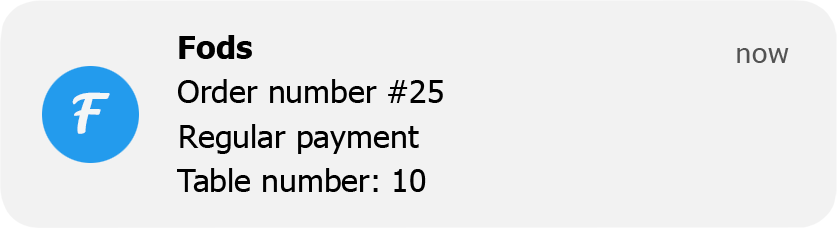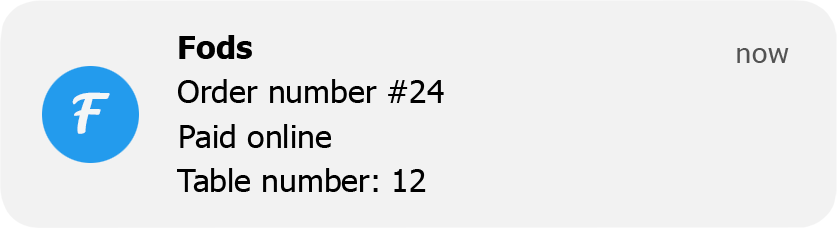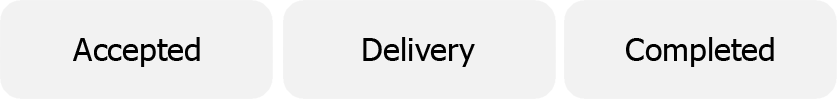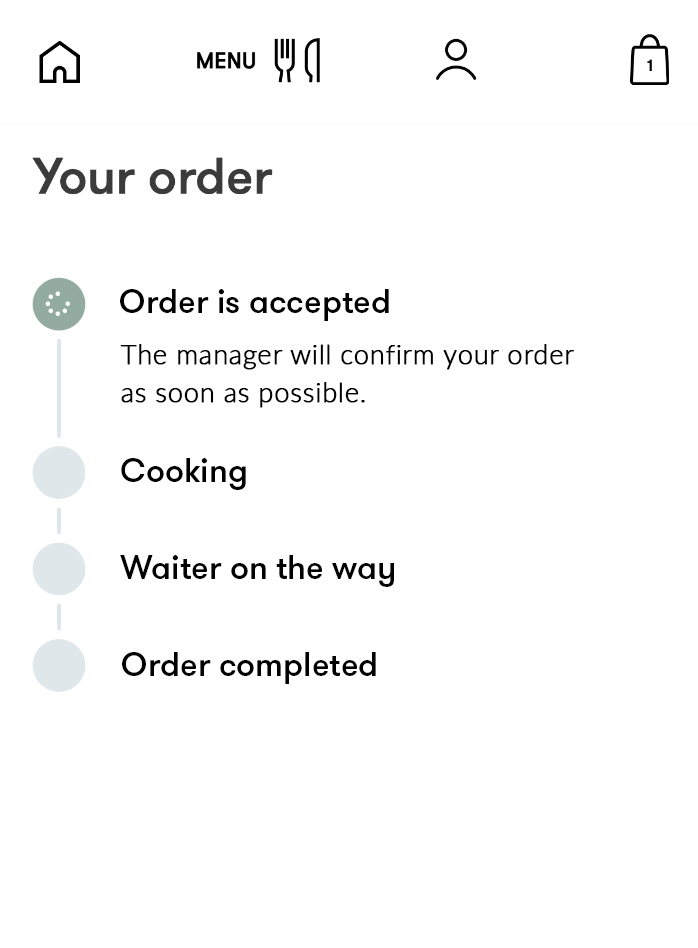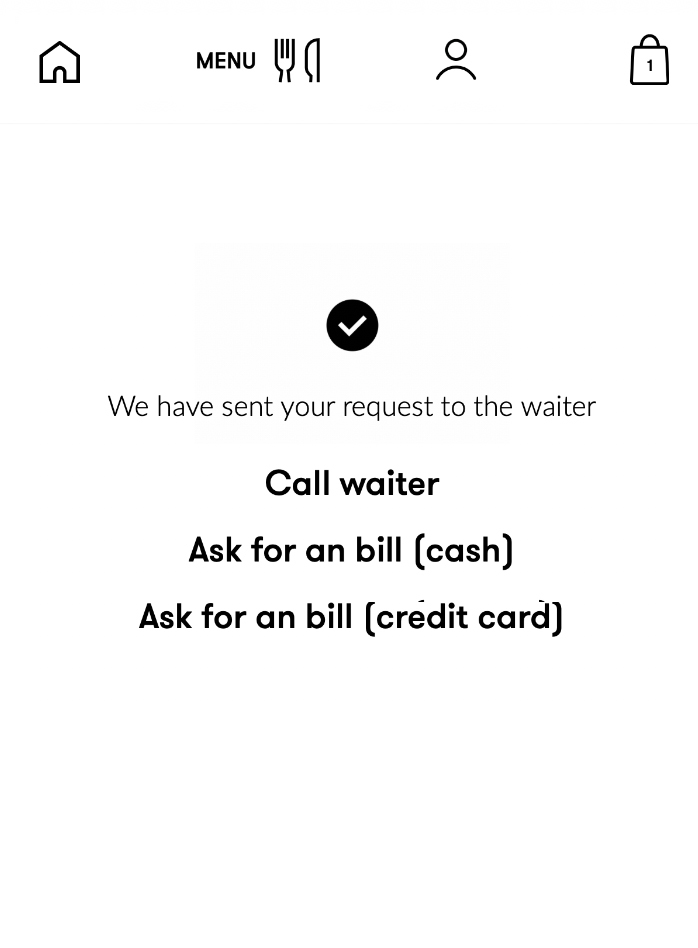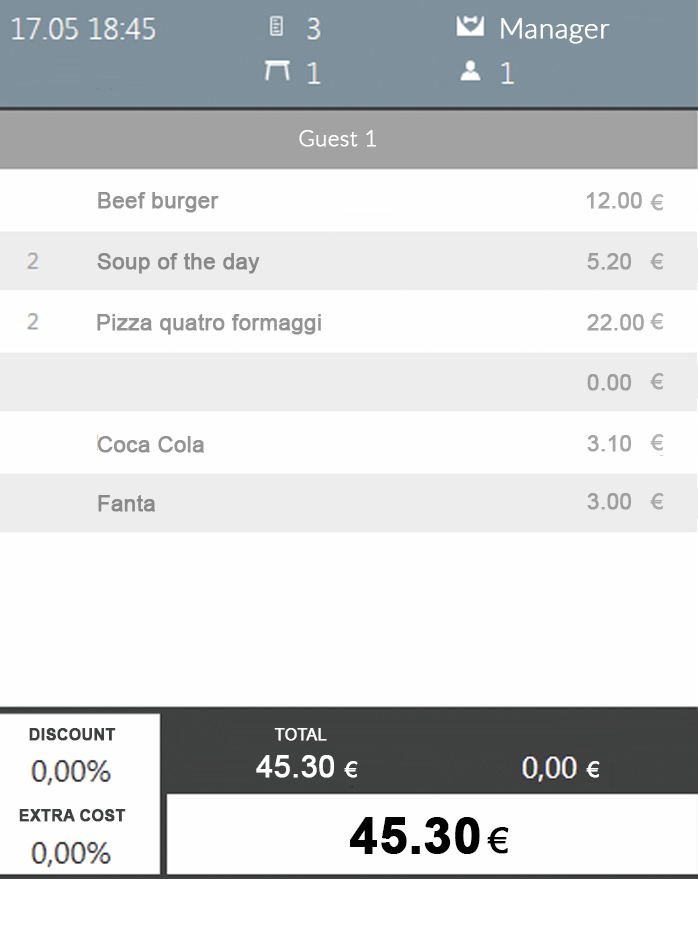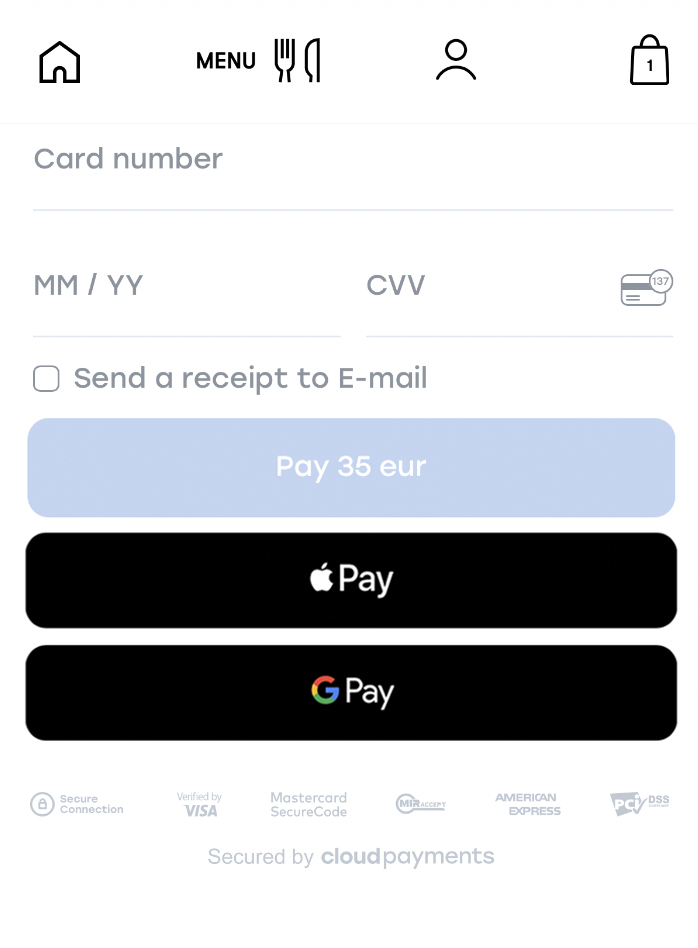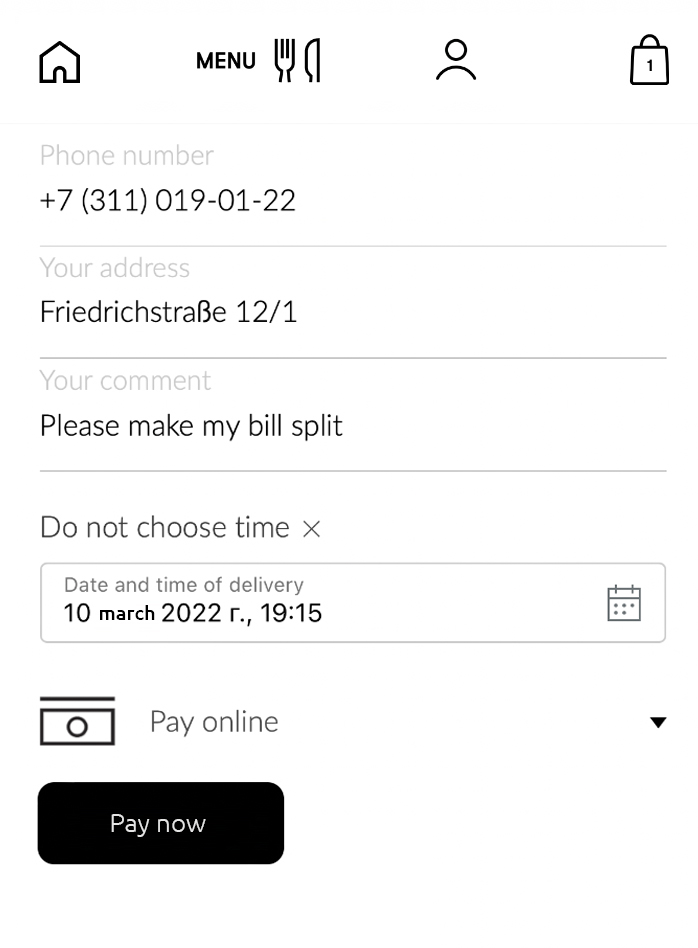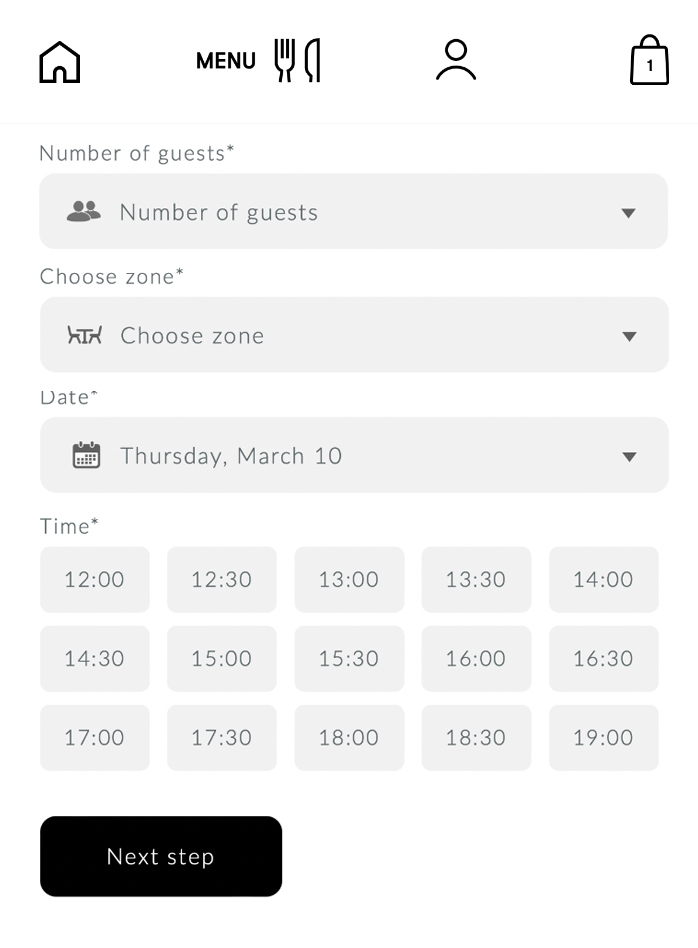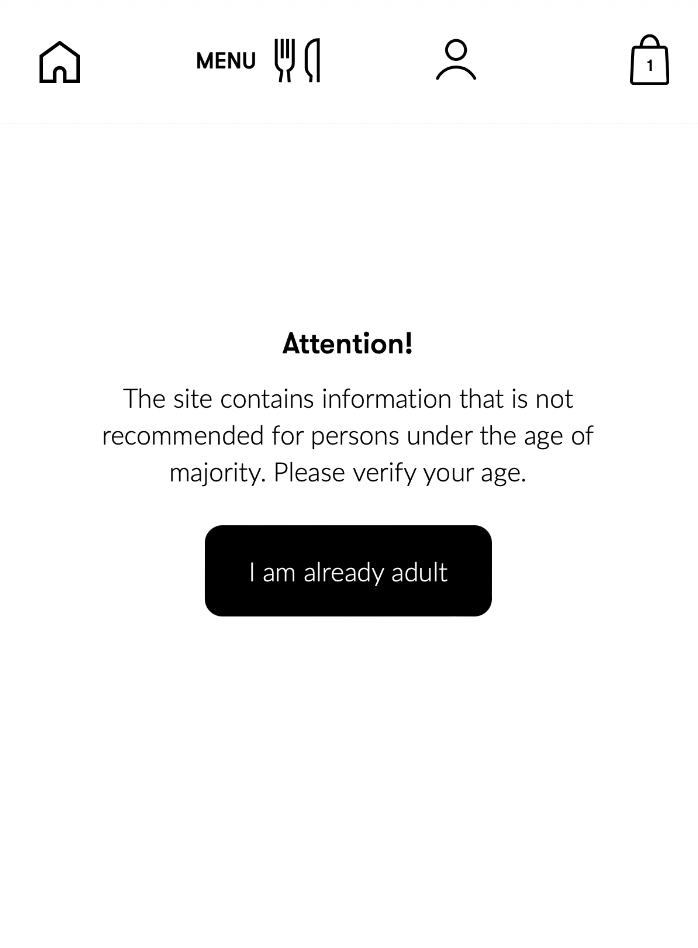Our service is working fine now and will continue work as usual
Fods — QR code online menu for
restaurants, cafes and hotels
•
Cloud-based service
•
Simple and intuitive interface
•
Integration with payment services Yookassa, Cloudpayments
•
iiko POS integration
•
Smart Telegram Bot with notifications and order manage
•
Waiter call button
•
Order statuses
•
Can be used as a delivery site
•
Full implementation in one day
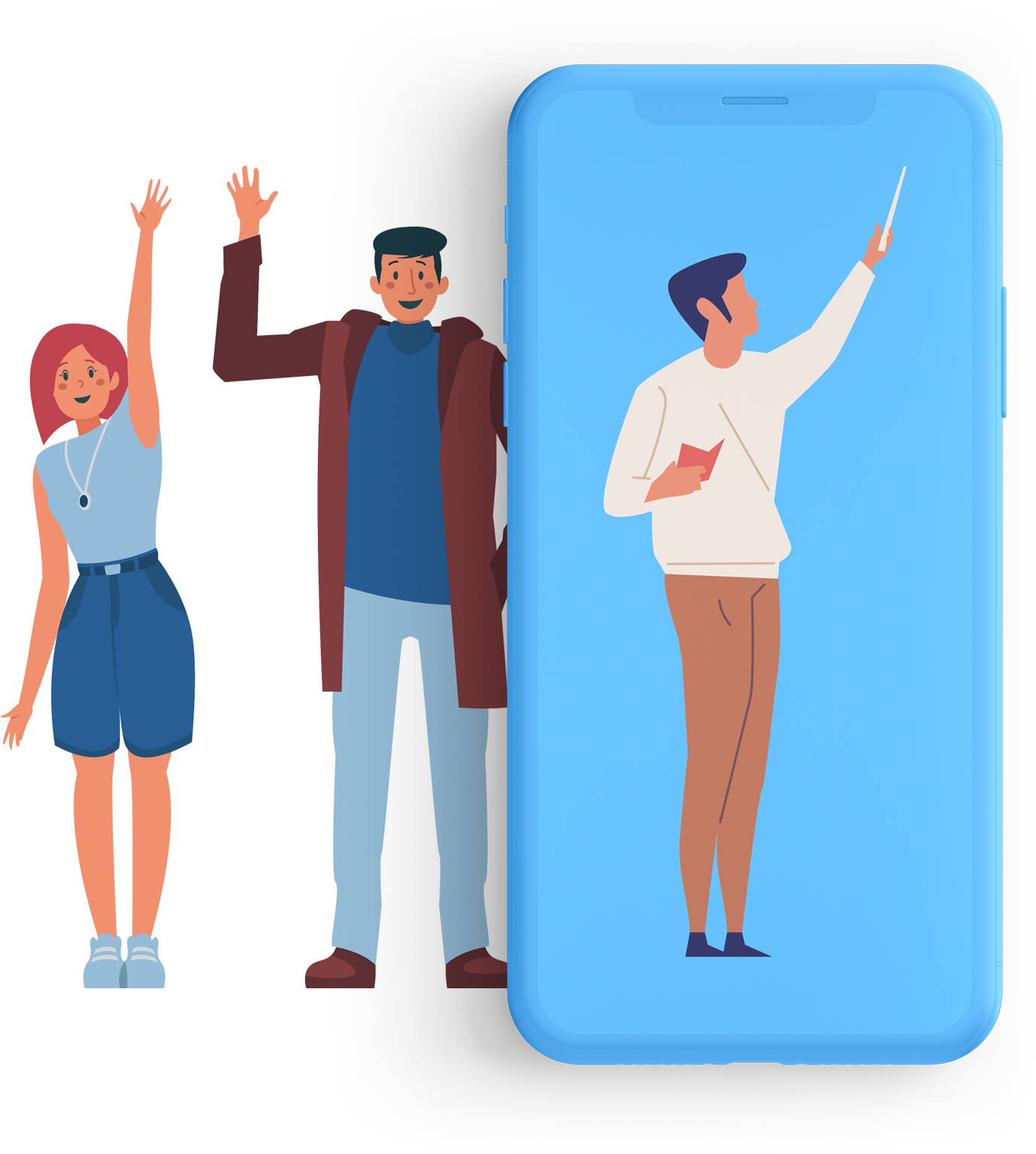
•
Cloud-based service
•
Simple and intuitive interface
•
Integration with payment services Yookassa, Cloudpayments
•
iiko POS integration
•
Smart Telegram Bot with notifications and order manage
•
Waiter call button
•
Order statuses
•
Can be used as a delivery site
•
Full implementation in one day
Get started
Create your online
menu right now
menu right now